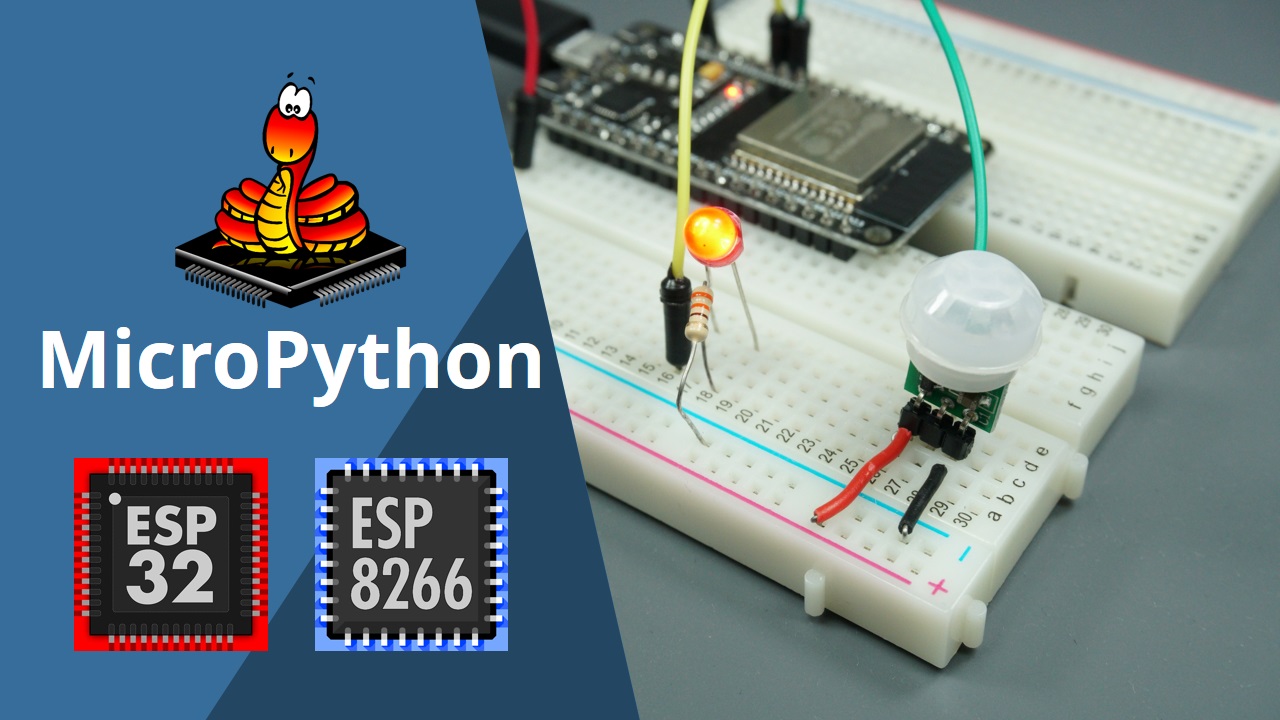MicroPython: ESP32/ESP8266 with DHT11/DHT22 Temperature and Humidity Sensor
This tutorial shows how to use the DHT11 or DHT22 temperature and humidity sensors with the ESP32 and ESP8266 development boards using MicroPython firmware. DHT Module Usage There is a …