Today I’ll show how you can control a PC fan with a simple circuit that I’ve created this is the easiest way I’ve thought that this could be done.
The goal of this project is to create a Fan that will be used when we’re working with the soldering iron station to remove all the fumes.
(you’ll see the difference in the video)
It’s my very first circuit so if anyone finds any mistake in my circuit please leave a comment here and help me improve it!
Before this circuit I’ve tried 2/3 different circuits but they all failed so let’s start with this one.
Parts Required:
- 1x Stripboard
- 1x 12V Power Supply (It will probably give something around 14V if you measure)
- 1x Project Box
- 1x PC Fan
- 1x 100uF Electrolytic Capacitor
- 1x 10uF Electrolytic Capacitor
- 1x 12V Voltage Regulator (part number 7812)
- 1x 5k Potentiometer
- 1x Diode (1N4007 or 1N4004 for example)
- Wires
Note: you need to cut the wires from your transformer and measure with a multimeter the volts, you just need 13V/14V if your transformer is giving more than that you need to had a heat sink to your voltage regulator otherwise your breadboard/stripboard will melt!
Here is the circuit diagram:
Here is the circuit on a breadboard:
Check the Circuit working
Another idea for this project, you can do something like this
Thanks for reading, you can contact me by leaving a comment. If you like this post probably you might like my next ones, so please support me by subscribing my blog and my Facebook Page.










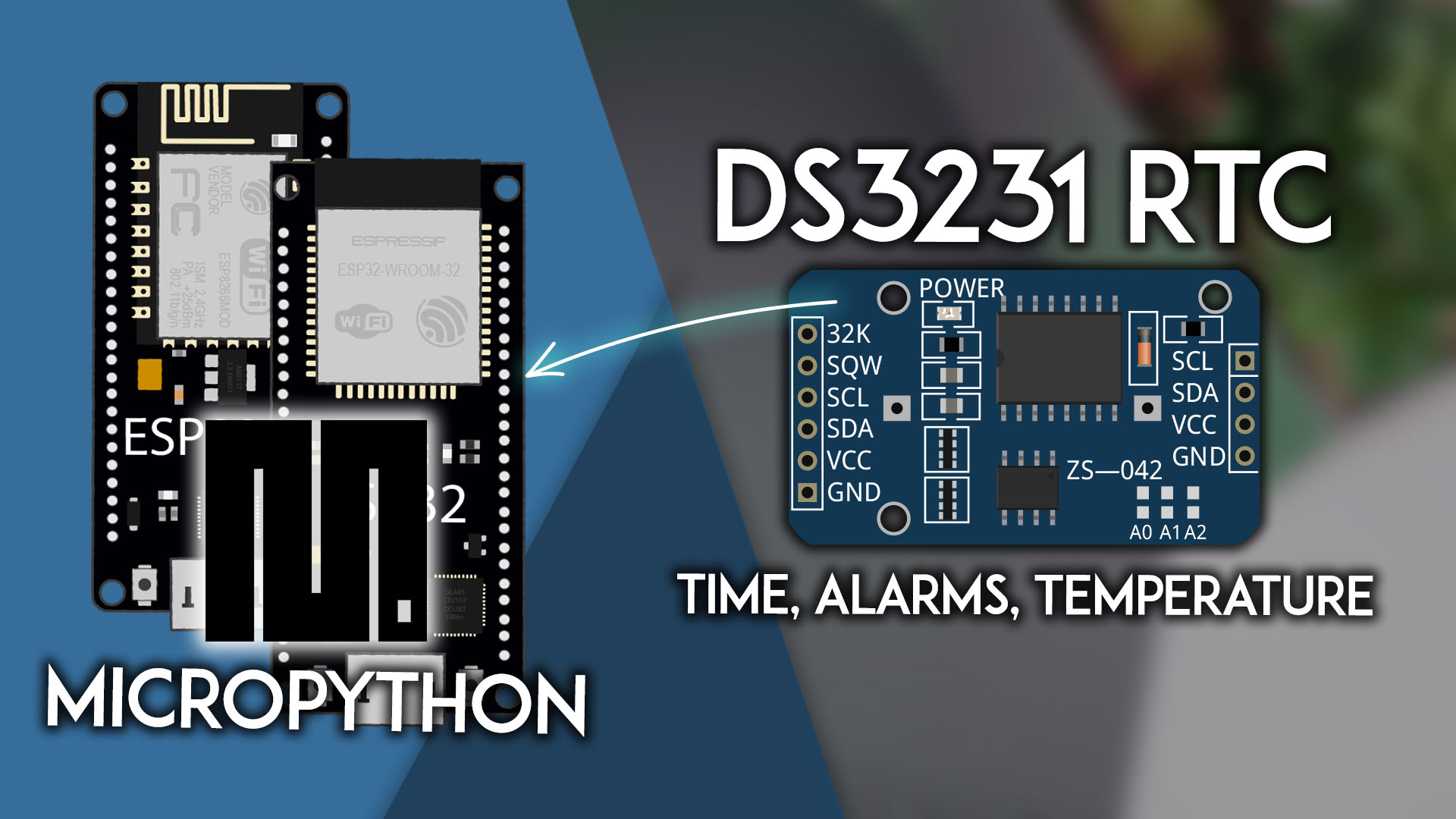
Thanx alot @Rui for uploading my photo…..
No problem 🙂
🙂