In this post I’m going to unbox and assemble the Creality 3D CR – 10 3D printer which costs approximately $400 with shipping included.
Watch the video review
Where to buy
You can purchase the Creality 3D CR – 10 3D printer on GearBest and it comes with a blue or yellow frame:
Unboxing the 3D printer
Let’s start the unboxing….

The 3D printer was nicely packaged with very thick foam securing the frames and all the components.


The printer comes in a huge box, because it is almost completely assembled. Not only that but the printing volume is 300 x 300 x 400mm. It has the base:
 The z axis frame:
The z axis frame:

The electronics control box:

And assortments:

It even comes with a spatula and painter’s tape to help you remove your prints from the bed.

The kit comes with a one page instruction manual which isn’t really useful.

However, it brings a micro SD card that you can use for your offline prints.

If you connect it to your computer, you can find some PDF files in English with all the instructions to build the printer and prepare the Slicer software with the right settings.

The build process
The assembly couldn’t have been easier, you simply tighten up a few screws and T brackets.

After that step, immediately all your frame is assembled and it feels very sturdy.
The wiring is simple, every wire is braided and labeled, so you know exactly where you should connect each of them.

My prints with Creality 3D CR – 10
Before you start printing, you need to level the bed. I’ve added painter’s tape to the base, turned on the 3D printer, selected Auto Home and disabled the stepper motors.

Then, I’ve started tighten up the bed screws for each corner until I felt the bed was leveled.

In summary It took me about 40 minutes since unboxing until I started my first print. I’ve printed a small test cube with PLA filament.
To be honest I expected that my first print wouldn’t come out right. I thought I might had to adjust some of the Slicer settings or level the bed better. However, the cube was printed perfectly and each face was very smooth.

My second print was a holder for SD cards, micro sd cards and USB drives.I have a lot of SD and micro SD cards that I frequently use with my Raspberry Pi and cameras, so this turned out to be a useful item that I’ll always have on my desk.

Finally, I wanted to 3D print something more challenging and I found this 3d print design for a lamp on thingiverse.

Even though I’ve added the top and bottom parts to Cura to show you, I’ve print them individually.
The bottom came out right and it took about 8 hours to print.

But the top of the lamp holder failed at about 80% of completion due to a bad layer.

Still, the lamp looks really nice and with a great finish.

I didn’t remove the skirt of the prints, because it looked better with it.

I’ve used one RGB lamp that can be remote controlled and has a couple of effects that you can choose from.

Here’s how the lamp looks like after the assembly:

Wrapping up
I’m impressed that you can get such good prints so quickly with this printer. I think all the parts fell high quality and the assembly process is clever and easy.
I personally think this is the best printer you can buy within this price range and it’s currently being recommend by the community as the best printer for this price.
If you’re on a $200 budget I still recommend the Tevo Tarantula. However the Creality 3D CR – 10 is a better option if you are willing to spend more, because it will save you a lot of time in the assembly process and bed leveling. The CR-10 will also give you better prints and option to print bigger objects.

You might also like reading: Top 11 Accessories and Supplies for 3D Printers
Thanks for reading!






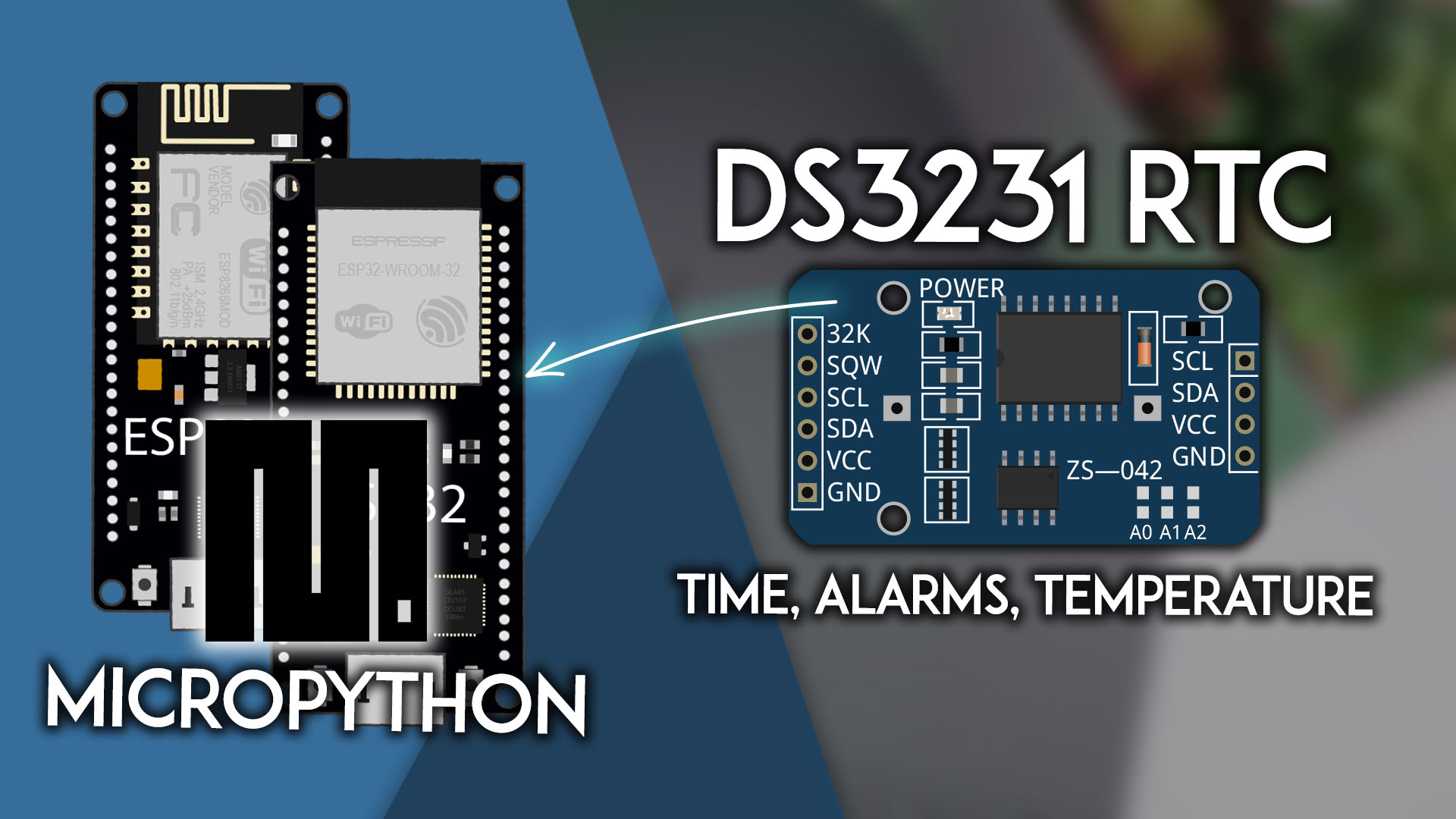


I bought the CR-10 about two months ago and I am getting awesome prints with it, I printed a holder for a gauge to level the bed, you can do it in about 5 minutes using it. The bed leveling doesn’t change much over time, just level it with the bed heated so expansion wont through you off.
Great printer for the price, wish it were inclosed for ABS but I can build an enclosure for it when I need to. I have only printed PLA so far.
Thanks James for your input, I’ve had the exact same results. The bed seems to stay well leveled after long prints.
I’ve also only used PLA so far…
Regards,
Rui
Olá Rui,
Tiveste algum problema com a questão da alfandega para receberes a impressora?
Cumps,
AH
Se mandares com esses métodos para Portugal nao costuma ficar na alfandega, mas nao te posso garantir nada…
Encomendas que partem do Armazém de HK (Hong Kong): Priority Line > Local Direct Express
Encomendas que partem do Armazém da CN (China): Priority Line > Spain Express
Sendo que esta impressora vem da China: https://www.gearbest.com/3d-printers-3d-printer-kits/pp_627176.html?lkid=11272545
Obg Rui.
Rui,
Hi! Just purchased a Creality CR-10S and came across your site. Nice review. Looks like info is for CR-10S too. So, to my off topic question. In your last photo you show the printer and control box on a different table -workbench. I’m looking for a good table-workbench to put my printer on too. Who makes that table and what size is that table-workbench or did you make it?. Thanks.
Bob…..
Hi Bobby.
The table we show on the last photo is an old table with archive drawers with a plywood table on top. Its dimensions and sturdiness made it perfect to put our printer.
For you reference, here’s the table dimensions:
height: 60cm
width: 80cm
length: 80 cm
Thanks
Sara 🙂
Sara!
Hi! Thank you so much for the fast reply and table info. Gonna have to visit some vintage used stores or build one. Thanks again!
Bob Mc…..
You’re welcome!
very good info. I have a CR-10 . It took about 30min to have it printing.
I have printed mostly PLA but recently I used Glow ABS and it printed perfectly using. I use Simplify 3D as a slicer. I used the default profiles to print. I did increase the bed temp to70 c .
Thank you
James Cullins
Thank you.
You’re right! Indeed, the CR-10 is simple to assemble, and beginner-friendly. It works perfectly.
We’re glad you liked it!
Will this printer duplicate wood carvings?
Hi Richard.
What do you mean? Printing stuff that looks like wood?
If you use wood filament, that should work.