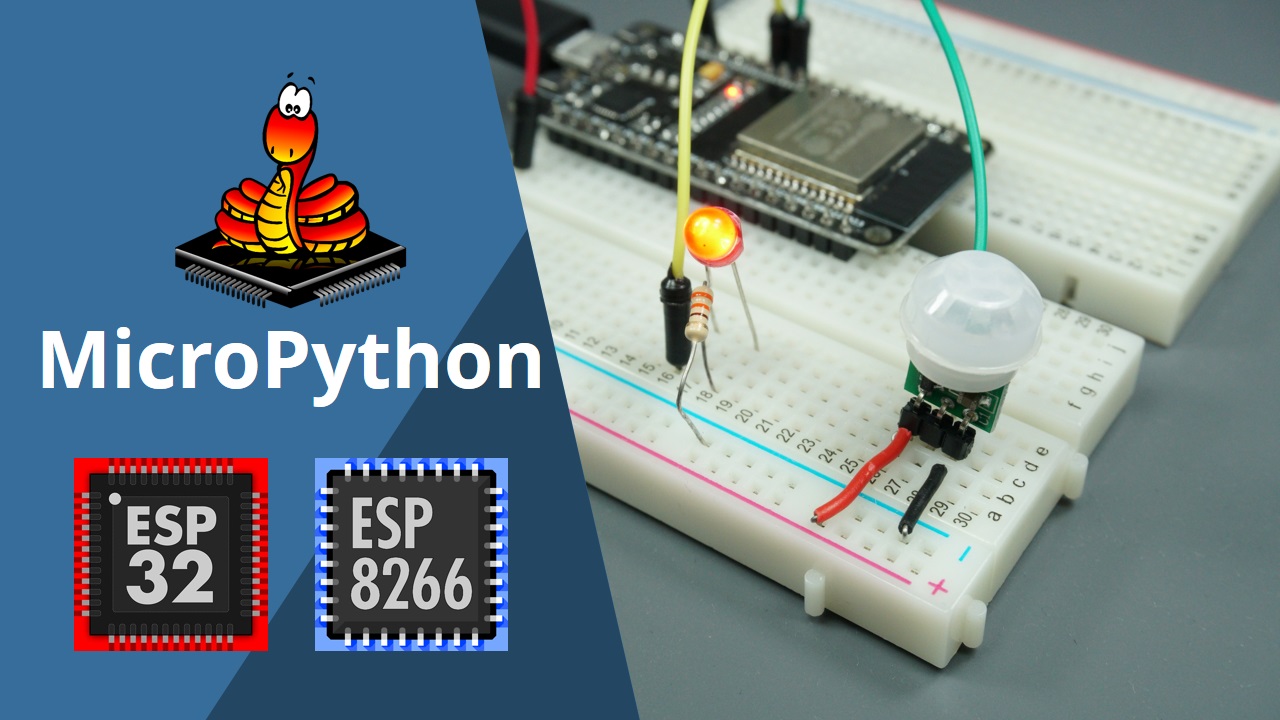40+ MicroPython Projects, Tutorials and Guides with ESP32 / ESP8266
60+ MicroPython Projects, Tutorials and Guides with ESP32 / ESP8266 MicroPython, a re-implementation of Python 3 programming language targeted for microcontrollers. MicroPython firmware can be installed on boards like the …