The rain sensor is used to detect water and it can detect beyond of what a humidity sensor do. This article explains how to use the FC-37 rain sensor module with the Arduino.
The FC-37 rain sensor (or other versions like YL-83) is set up by two pieces: the electronic board (at the left) and the collector board (at the right) that collects the water drops, as you can see in the following figure:

The rain sensor has a built-in potentiometer for sensitivity adjustment of the digital output (D0). It also has a power LED that lights up when the sensor is turned on and a digital output LED.

You can also read this guide for the Soil Moisture Sensor YL-69 or HL-69 with the Arduino.
How does it work?
Basically, the resistance of the collector board varies accordingly to the amount of water on its surface.
When the board is:
- Wet: the resistance increases, and the output voltage decreases
- Dry: the resistance is lower, and the output voltage is higher
Example: Rain Sensor with Arduino
This is a simple example for you to understand how you can use the rain sensor in your projects with Arduino.
In this example, you will just read the analog sensor values using the Arduino and printing those readings in the Arduino IDE serial monitor.
Parts required
For this example, you’ll need:
- 1x Rain Sensor: FC-37 or YL-83
- Arduino UNO – read Best Arduino Starter Kits
- 1x Breadboard
- 2x 220 Ohm Resistors
- 1x Red LED
- 1x Green LED
- Jumper wires
You can use the preceding links or go directly to MakerAdvisor.com/tools to find all the parts for your projects at the best price!
Pin wiring
Wiring your sensor to the Arduino is pretty straightforward:
| Pin | Wiring to Arduino |
| A0 | Analog pins |
| D0 | Digital pins |
| GND | GND |
| VCC | 5V |
Schematics
Follow these schematics to complete the project:

Code
Upload the following sketch to your Arduino board (feel free to adjust the variable thresholdValue with a different threshold value):
/*
All the resources for this project:
https://randomnerdtutorials.com/
*/
int rainPin = A0;
int greenLED = 6;
int redLED = 7;
// you can adjust the threshold value
int thresholdValue = 500;
void setup(){
pinMode(rainPin, INPUT);
pinMode(greenLED, OUTPUT);
pinMode(redLED, OUTPUT);
digitalWrite(greenLED, LOW);
digitalWrite(redLED, LOW);
Serial.begin(9600);
}
void loop() {
// read the input on analog pin 0:
int sensorValue = analogRead(rainPin);
Serial.print(sensorValue);
if(sensorValue < thresholdValue){
Serial.println(" - It's wet");
digitalWrite(greenLED, LOW);
digitalWrite(redLED, HIGH);
}
else {
Serial.println(" - It's dry");
digitalWrite(greenLED, HIGH);
digitalWrite(redLED, LOW);
}
delay(500);
}
Open the Arduino IDE serial monitor to see the values. Then you can start adding drops of water to the collector board.
When the value goes below a certain threshold, a red LED will turn on, and when the value goes above a certain threshold, a green LED will turn on.
Wrapping up
If you want to know when it’s raining, you need to set up your rain sensor with the Arduino outside.
However, be aware that you should protect your Arduino and your circuit from water. A waterproof project box can be pretty handy in this situation (or any plastic box). Make sure you protect all your electronic components and only leave the collector board outside.

I hope you’ve found this guide useful. Have you done any project with this sensor?
Let me know by leaving a comment below.
If you like this post probably you might like my next ones (click here to subscribe my blog). Thanks for reading,
Rui









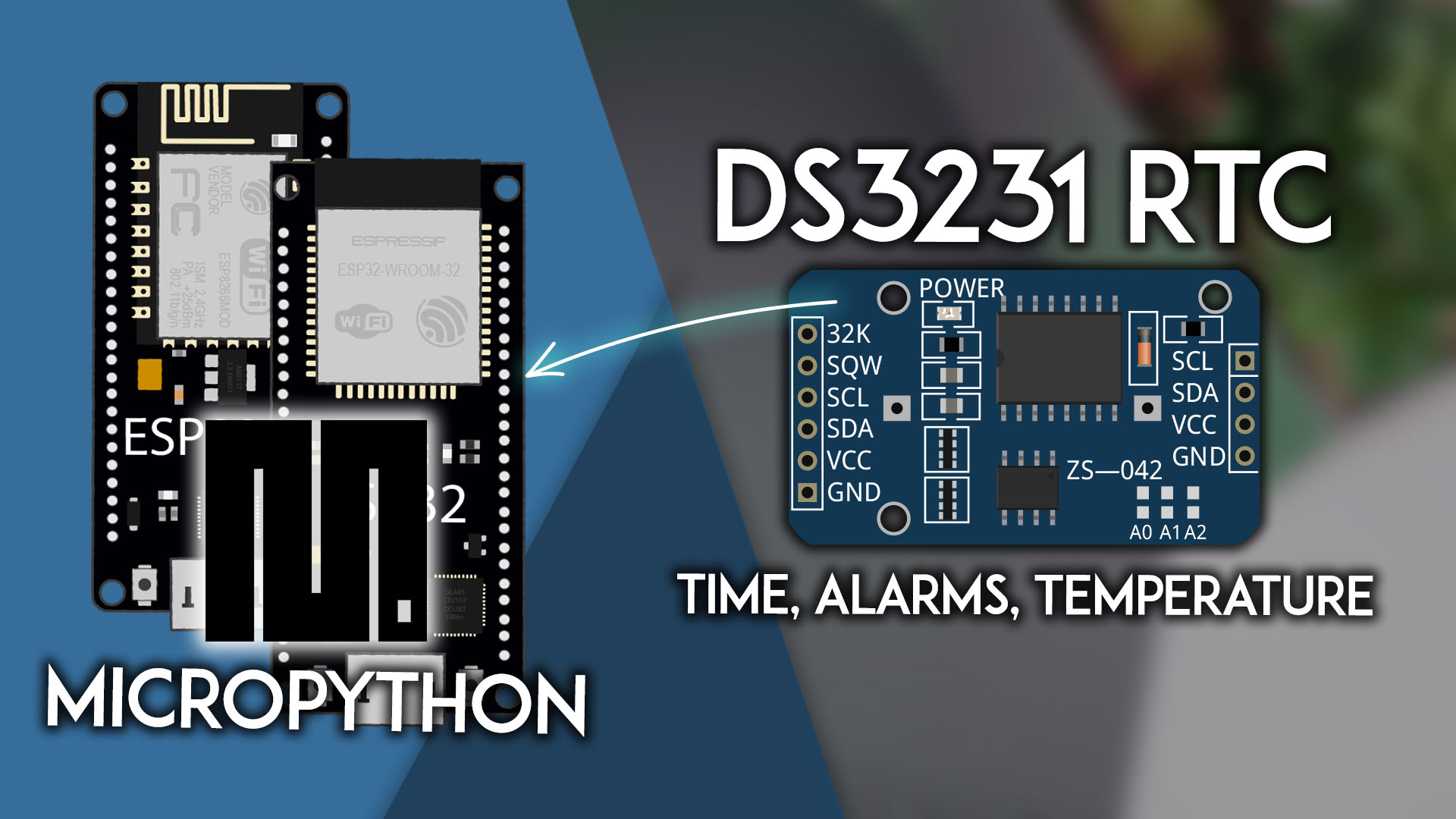
Thank you for this easy explanation. I will use this sensor for my diploma project most definitely (along with an array of many other sensors).
Your tutorial made it very easy to understand the working principle.
Thanks a lot.
Thank you Stephan.
We’re glad you’ve found this useful 🙂
Nicely presented! We used your article as a reference in our high school pre-engineering class today! 🙂
Hi. We’re glad you’ve found our material useful.
Thank you!
Regards
Sara 🙂
Olá Sara,
Sabes como funciona o output digital deste sensor?
Ou tem água ou não tem simplesmente? Ou algo tipo PWM?
Obrigado
Olá.
Este sensor tem um output digital (DO) e um output analógico (AO).
Podes receber um HIGH ou LOW se leres a partir do DO. Neste caso ele emite um HIGH quando a quantidade de água está acima de um terminado valor, ou LOW, quando está abaixo desse mesmo valor. Esse valor de “threshold” pode ser ajustado através do potenciómetro que vem com o sensor.
Se usares o AO, podes ler um valor entre 0 e 1023 dependendo da quantidade de água.
Espero que isto ajude.
Sara 🙂
P.S. Da próxima vez tenta postar as questões em inglês para que todos os utilizadores possam perceber. Obrigada.
Best tutorial so far
Thanks 🙂
Hi
Super article with rain sensor HL-83 and an Arduino.
Can’t use a Wemos D1 mini instead of Arduino and can one use the same code ??
Thanks
Yes.
You just need to use different pins to connect the LEDs and do those adjustments on the code.
Regards,
Sara